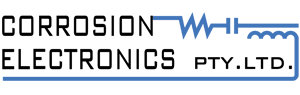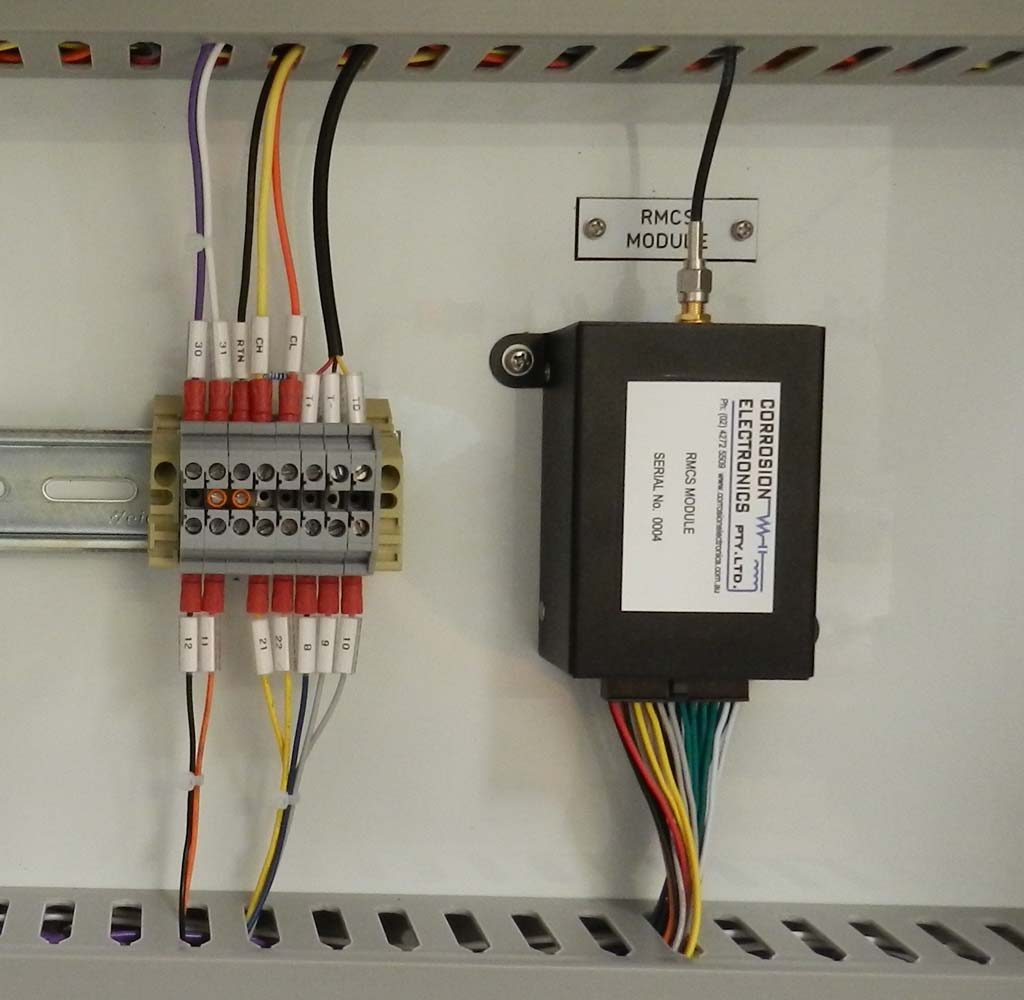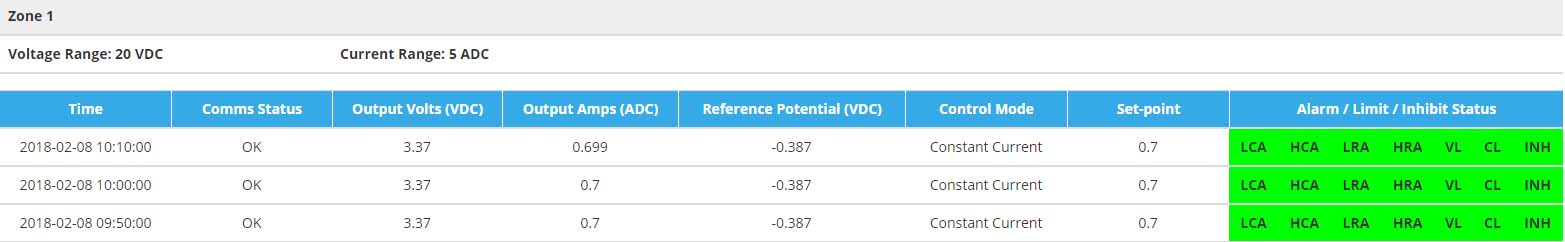In order to keep up with modern technology Corrosion Electronics is pleased to offer our very own Remote Monitoring and Control solution. The system has been developed to work in conjunction with our latest controllers and allows anyone with appropriate access the ability to remotely monitor and control any TRU from any modern web browser.
The RMCS offered by Corrosion Electronics allows users to:
- View readings which are obtained periodically and stored securely on a web server
- View all of the settings for every control module situated within a TRU
- Adjust any of the settings (including set-point) for any control module situated within a TRU
- Receive email notifications in case of alarm breach or output failure
- Retrieve instant-off readings from the TRU remotely
- Disable outputs for the purpose of conducting a de-polarisation survey
- Export readings for reporting purposes
The RMCS Module
At the heart of this technology is the RMCS module shown in the picture above. When connected onto our Digital Control System it is capable of communicating to 64 possible control modules and up to 300+ references. One of the RMCS module's responsibilities is to periodically requests readings or settings over the CAN-Bus and send them to the web server via its internal cellular modem. It is also capable of receiving commands from the web server and executing at the TRU.
The RMCS module offered by Corrosion Electronics has the following features:
- Capable of obtaining readings from up to 64 control modules and up to 300+ references with a single RMCS module
- Low Cost yet extremely powerful features
- Small footprint (about the size of a credit card)
- Uploads basic readings to the web server every 10 minutes
- Uploads reference readings to the web server every hour
- Able to receive commands from the web server in order to adjust settings at the TRU
- Private IP address - Unable to accept incoming connections which means added security
The Web Interface
The web interface developed by Corrosion Electronics can be accessed by any PC / Tablet / Phone via any modern web browser. After securely logging into the system and selecting a TRU, the summary page will appear which allows the user to view each of the controllable outputs to determine if all of the control modules are functioning correctly and that the TRU is outputting as expected. Refer to the picture below:
The picture shown above is an demonstration excerpt from the summary page which shows the most recent 3 readings on an output titled 'Zone 1'. These readings are updated every 10 minutes for every output located in the TRU and give an easy indication of whether the control modules are functioning correctly or not. The status indicators on the right will light up red if the corresponding alarm / limit / inhibit is active.
The web interface also has a 'TRU Edit' section which allows the following commands to be sent to the TRU:
- Adjustment of any of the set-points
- Adjustment of any voltage / current limits
- Adjust of any alarm set-points
- Enable / disable of any alarms
- Adjustment of the mode of control
- Enable / disable of any or all of the TRU outputs
- Initiate of set of instant-off readings
- Start / Stop synchronous interruption
- Other various control module settings
Using the web interface, a user is able to construct commands which are sent to the TRU. Every time the RMCS module connects with the web server a check is performed to see if there are any pending 'TRU Edit' commands in the command log. If command(s) exist they are sent to the TRU and processed accordingly.
Please Note: Commands being sent to the TRU are not sent at the time they are constructed but placed into a command log and processed when the RMCS module at the TRU sends a set of readings through to the web server - this may take up to 10 minutes. Also, up to 20 commands can be placed into the command log for processing. Following is a screenshot of what the command log may look like:
One of the most useful features of the command log is to provide a full historical listing of the operations sent to the TRU remotely and also who performed those operations. It also shows the status of commands placed into the queue for processing. The status will change from 'Pending' to 'Sent' then to 'Success' of 'Error' once processed.
There a two types of permission levels:
- Client based permissions
- User based permissions
In order to access the 'TRU Edit' section of the RMCS web interface both the client and the user must be assigned read/write access for the site in question.
Other features of the RMCS web interface include:
- A 'Module Settings' section which contain all the settings for each of the control modules in the TRU, this is automatically updated once an order or straight after a change has been made
- A 'Reference Readings' section which is used to view / export a set of reference readings
- A 'Historical Data' section which is used to view / export historical data from any/all of the control modules
- A 'TRU Temperature' section which shows temperature readings together with a graph
- A 'Notifications' section which is used to configure email notification preferences